There are AI systems for spelling that are human trainable. These systems often leverage machine learning, particularly Natural Language Processing (NLP) techniques, to improve over time:
Ginger Software:
Offers an AI-powered writing assistant that includes grammar and spelling checks. It can learn from user corrections and preferences, adapting to improve its suggestions.
Ginger Software learns from humans through several mechanisms designed to improve its performance over time:
User Corrections and Feedback:
When users choose to accept or reject Ginger’s suggestions, the software can learn from these interactions. If a user consistently rejects a particular suggestion, the system might adjust its algorithms to reduce the likelihood of offering that suggestion in similar contexts in the future. This feedback loop helps refine the software’s understanding of what corrections are most appropriate or preferred by users.
Machine Learning Algorithms:
Ginger employs machine learning techniques, including deep learning, to analyze how language is used. By processing vast amounts of text, it can identify patterns, learn from correct and incorrect usage, and adapt its suggestions to match evolving language norms. This learning is not immediate but part of broader updates to the software based on collective user data.
Contextual Learning:
Unlike basic spell checkers, Ginger analyzes the context of entire sentences, which allows it to understand and correct errors based on the intended meaning rather than just word-by-word corrections. This contextual analysis is enhanced as the system encounters more varied human-written text, learning from how people naturally write and the common mistakes they make.
Data from Users with Dyslexia and ESL:
Ginger has specialized in helping users with dyslexia and those learning English as a Second Language (ESL). By interacting with these user groups, Ginger can learn from their specific writing patterns, common mistakes, and corrections, tailoring its algorithms to better serve these demographics. This includes learning from phonetic misspellings, homophone confusion, and syntax errors typical in these groups.
Crowdsourcing and Collective Data:
Although not explicitly detailed, it’s implied that Ginger’s AI benefits from the collective corrections and writing habits of its user base. Over time, this collective input helps in refining the AI’s predictive model for spelling and grammar corrections. This doesn’t mean individual users directly train the AI in real-time but rather contribute to a data pool that can be used to update the system.
Ginger’s approach to learning from humans is thus a blend of direct user interaction, analysis of user data over time, and the application of sophisticated machine learning techniques to adapt to human language use patterns. This continuous learning process aims to make the software more accurate and personalized over time.
Grammarly:
Known for its AI-driven grammar and spelling checker, Grammarly uses machine learning to refine its understanding of context and user’s writing style, making it more accurate with use. It can be considered trainable as it learns from user interactions and feedback.
Grammarly learns from humans through a combination of machine learning techniques, user feedback, and continuous data collection. Here’s how this process works:
Initial Training with Data Corpus:
Grammarly’s AI system was initially trained on a vast corpus of text data, which includes examples of both correct and incorrect grammar, spelling, and punctuation. This helps the AI understand the rules and patterns of good writing. The system uses this data to learn what constitutes good grammar and what doesn’t.
User Feedback:
When users interact with Grammarly’s suggestions, they provide indirect feedback. For instance, if users consistently ignore or reject a particular suggestion, Grammarly’s algorithm takes note. This feedback helps refine the AI’s suggestions over time to better align with user preferences and common writing styles.
Machine Learning and Deep Learning:
Grammarly employs advanced machine learning and deep learning models to analyze text at various levels, from individual words to entire sentences. These models learn from millions of sentences, improving their ability to detect and suggest corrections. The system adapts by recognizing patterns in the text it processes, both from its initial training data and from the new data it encounters through user interactions.
Human Linguists Involvement:
Grammarly’s team of computational linguists and researchers continuously work on the algorithms. They use the data gathered from user interactions to make adjustments, enhancing the precision of the AI’s suggestions. This human oversight ensures that the system evolves in line with language use and user needs.
Real-time Learning and Adaptation:
Although not explicitly real-time training, Grammarly updates its algorithms periodically based on the collective data from its user base. This means that the more people use Grammarly and interact with its corrections, the better the system gets at understanding and correcting common writing issues.
Generative AI and Contextual Learning:
With the introduction of on-demand generative AI assistance, Grammarly now learns not just from correction but also from the context in which writing occurs. This allows it to provide more nuanced suggestions and even generate text based on user prompts, further refining its understanding of language use in various contexts.
Grammarly’s learning from humans is thus a dynamic process that involves both direct user interaction and sophisticated AI techniques to continuously improve its service. However, it’s worth noting that while Grammarly can adapt and learn from usage patterns, it primarily does so through updates to its AI models rather than real-time individual user training.
Custom Solutions:
Platforms like Teachable Machine by Google illustrate how AI can be trained for spelling correction across multiple languages or contexts. These systems can be trained by developers or researchers to recognize and correct spelling errors more effectively.
These AI tools generally use large datasets for initial training, but they can also adapt based on user feedback or additional training data to handle specialized vocabulary, jargon, or even personal writing habits. However, the extent to which they are “trainable” by individual users can vary, with some systems offering more customization or learning capabilities than others.
-
To test if consistent, widespread use of a new spelling for a word can influence Ginger Software’s grammar and spell-check suggestions.
-
Let’s use “color” and change it to “kolor” as an example.
-
If a significant number of users consistently use “kolor,” Ginger might adapt its spelling recognition or suggestions over time.
-
Preparation:
-
Pre-Experiment Assessment:
-
Collect baseline data on how often “color” appears in student work before the experiment.
-
Run texts through Ginger to check current behavior regarding “color.”
-
-
School-Wide Communication:
-
Announce the experiment to all students, teachers, and staff. Explain the purpose, duration, and expected participation.
-
Gain consent from parents if student work will be used for data analysis.
-
-
-
Implementation:
-
Training Period:
-
Duration: Set a period, e.g., one academic term (12 weeks).
-
Daily Use: Instruct all students and teachers to use “kolor” in all written work, emails, and any digital communication where Ginger is installed or used online.
-
-
Classroom Integration:
-
Teachers integrate “kolor” into daily lessons, homework assignments, and class discussions.
-
Assign specific writing tasks where “kolor” must be used to ensure consistent practice.
-
-
Digital Platforms:
-
Ensure Ginger Software is installed on school computers or accessible via school accounts (web versions).
-
Use school email systems where Ginger’s extension can be active for additional data points.
-
-
-
Data Collection:
-
Document Analysis:
-
Regularly collect samples of student and teacher work for analysis. Track:
-
Frequency of “kolor” usage.
-
Ginger’s reaction (does it correct to “color”? Does it offer “kolor” as an alternative?)
-
-
-
Feedback Loop:
-
Encourage users to:
-
Select Ginger’s suggestions for “kolor” if offered.
-
Add “kolor” to personal dictionaries if possible.
-
Ignore or override Ginger’s corrections to “color.”
-
-
-
-
User Engagement:
-
Educational Component:
-
Discuss language evolution, AI in language learning, and the impact of collective user behavior on technology.
-
-
Feedback Collection:
-
Use surveys or classroom discussions to gather feedback on how Ginger behaves with “kolor” over time.
-
-
-
Post-Experiment Analysis:
-
Data Review:
-
Compare pre and post-experiment data to see if there was any change in Ginger’s behavior towards “kolor.”
-
-
Reporting:
-
Document findings in a school report or presentation.
-
Share results with participants, potentially in an assembly or through educational channels.
-
-
-
Control Measures:
-
Control Group: If feasible, have one or two classes continue using “color” to compare results.
-
Consistency Checks: Regular checks by teachers to ensure “kolor” is being used across all subjects.
-
-
Ethical Use: Ensure that this experiment doesn’t negatively impact learning or assessment. It should be treated as an educational project rather than altering academic standards.
-
Data Privacy: Be mindful of student privacy when collecting and analyzing written work.
-
AI Learning: Remember, Ginger’s AI might not show immediate or noticeable changes due to the scale of its user base; this experiment would be more about learning and less about altering software behavior at scale.
-
Scale: The impact would be minimal unless this practice spreads beyond the school, but it’s a good way to understand AI adaptability in a controlled environment.
-
To explore if a machine learning model can be trained by a community (students, teachers) to recognize and suggest a new spelling for a word.
-
We’ll change “color” to “kolor” for this example.
-
If enough data is collected using “kolor,” a model trained on this data will predict “kolor” as a valid or preferred spelling.
-
Preparation:
-
Introduction to Teachable Machine:
-
Conduct workshops or classes to familiarize students and teachers with Teachable Machine, focusing on text classification or image-to-text conversion projects.
-
-
Setting Up:
-
Create a project in Teachable Machine for text classification where inputs are images or text containing the word “color” or “kolor.”
-
Divide the school into groups or classes for data collection.
-
-
-
Implementation:
-
Data Collection:
-
Text Input:
-
Students and teachers write sentences or paragraphs using “kolor” on paper or digitally.
-
These texts are then converted into images (handwritten) or digital text files.
-
-
Image Data:
-
For a more interactive approach, students could create images or drawings with “kolor” written on them. This can be particularly engaging for younger students.
-
-
-
Training Phase:
-
Duration: Over a term or month, collect data.
-
Method:
-
Use school computers or tablets to upload these texts/images into Teachable Machine under the “kolor” class.
-
Also, collect and label instances where “color” appears normally as a control or comparison dataset.
-
-
-
Classroom Integration:
-
Integrate the project into lessons on AI, language, or art, where students learn by doing.
-
Teachers should use “kolor” in their lessons and notes to contribute to the dataset.
-
-
-
Model Training:
-
Training the Model:
-
Regularly update the model with new data. Use Teachable Machine’s interface to train the model on recognizing “kolor” over “color.”
-
This process might need to be done in smaller batches if the school’s internet or computing resources are limited.
-
-
-
Testing and Feedback:
-
Testing:
-
After collecting a significant amount of data, test the model with new inputs (sentences or images) to see if it predicts “kolor” when “color” is expected.
-
-
Feedback Loop:
-
Students can provide feedback on the model’s performance. If the model doesn’t correctly identify “kolor,” this can be discussed in class to understand AI limitations and learning curves.
-
-
-
Post-Experiment Analysis:
-
Data Analysis:
-
Analyze how well the model adapted to the new spelling. Check accuracy rates, confusion between “color” and “kolor,” and discuss in class.
-
-
Presentation:
-
Present findings in a school assembly or a project fair, showing the AI model and its performance.
-
-
-
Control Measures:
-
Control Group: Some classes or students could stick to using “color” to compare model performance with and without the intervention.
-
Consistency: Ensure all participants are using “kolor” in a similar context to maintain data integrity.
-
-
Resource Intensive: Large datasets are needed for good machine learning results, which might strain school resources.
-
Educational Context: This should be part of a broader educational project on AI, not just a spelling change, to keep the learning focus.
-
Ethical Use: Ensure that this doesn’t disrupt normal learning or confuse students about actual spelling.
-
Data Privacy: Handle student data with care, ensuring anonymity in data collection and analysis.
-
AI Understanding: Use this as an opportunity to teach about AI’s capabilities and limitations, emphasizing that this is a controlled experiment.










#grokforkids #grokforschool #gorkforeducation